How to simplify your job application in 2022
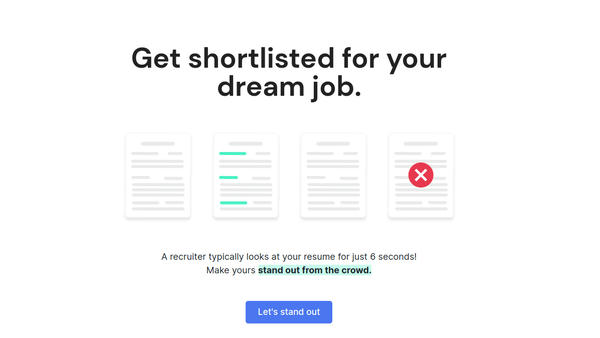
To reduce the amount of recruiting messages I wrote a questionnaire tool (retrap) recruiters can use to see if it makes sense to write to me. But what do you do once you get an interesting offer and time still matters?
How to filter recruitment offers
Personally, I got a lot of recruitment offers which often do not even remotely match my interests.
To filter these emails and narrow potential communication down to at least theoretically interesting job offers I wrote a simple web app called retrap.
Well and for flexing my ideation to production performance skills.
What's it all about?
The tool is made for tech-savvy devs who want to save some time with answering recruiting requests. With this tool, you just write a bunch of json code including questions for the recruiters and possible answers.
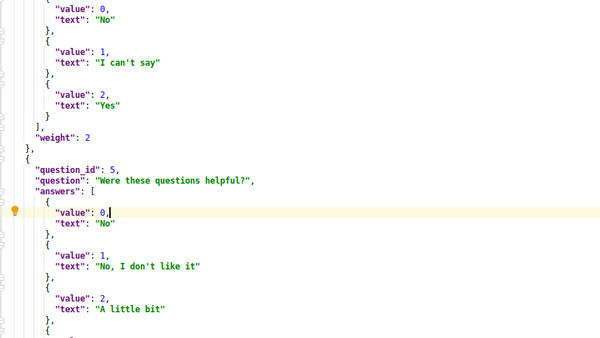
A question could be i.e. "What's the salary range?".
Where possible answers would be sth. like ">=20k", ">=40k" or ">=50k". Each answer gets a weight now (the more important it is for you the higher the weight should be).
Now, when a recruiter answers the questions, the app will calculate the weight and based on a given threshold present an answer. Either turning it down, communicating I might be interested or probably thinking it was very interesting.
By configuring an email address of your own you will be noticed about each request simultaneously. The data will be saved via random (almost impossible to guess hashed string) name on your webserver where the email should contain a link to. That's basically it.
In addition, there are some statistics, so you can analyze the responses.
The name is an abbreviation of Recruiter and Trap or RecruiterTrap. Which I derived from the well-known IT security feature Honeypot.
What to do with interesting offers?
Now, let's say there was an interesting offer or even multiple offers. What are you going to do now? Obviously, most of the time, you have to write a job application including a resume.
But how can you simplify the process? Turns out there are some web apps simplifying the process for you. One of these tools, which I think is great, is Resumey.Pro.
How to create a resume
Creating a resume can take quite some time, especially when you want to make sure that you'll get noticed.
Things like a clean and consistent layout, clear communication of your skills and hierarchy are some of the most important things you have to take care of. Besides your actual curriculum, of course.
I really like the nice and clean design of Resumey.Pro's website! The landing page is well-structured. The hero and copy deliver the message instantly: Use our app to get a way better chance with your job application!
So, how does it work?
Edit the resume
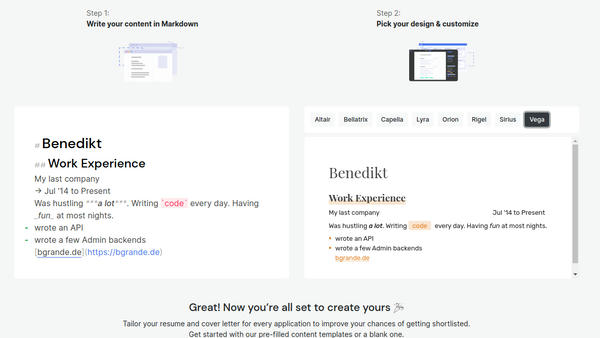
As you can see on the image it requires Markdown formatted text to produce the resume's content.
There's not much to say here since it's basically writing Markdown writing down your curriculum. If you don't know much Markdown you can use / to find the needed Markdown code like /bold.
After finishing the most important steps you can create the resume.
Design the resume
Now, you have a resume and you sure want it to be somewhat pretty. So in the next step, you can also (see picture above) use different colors, fonts and font size. to improve the look of your resume.
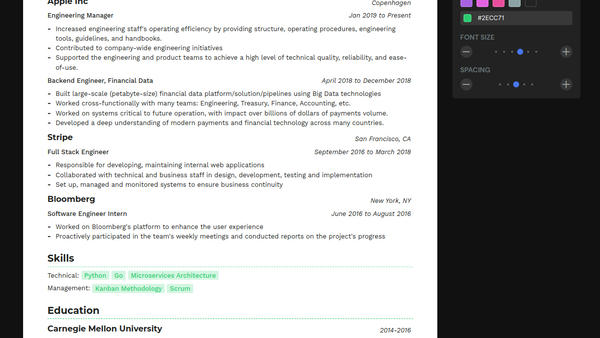
Cover letter
Wait, you say, your job application surely needs a cover letter! Well, that's also possible. So, you can create, design and edit your complete application via resumey.pro including a cover letter.
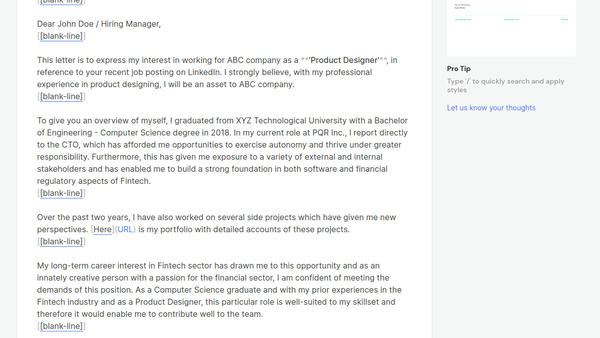
Conclusion
This project is nicely built, has a very simple layout and interface with easy to use features. It's a plus to know markdown but it's not a must. Thus, if you’re about to apply for a job, give Resumey.pro a try!